Stop Guessing—Start Reading: A Practical Guide to Getting (and Using) the IEEE 802.11 Standard
If you design, build, test, or troubleshoot Wi-Fi, there’s one resource that quietly answers more questions than any blog post, webinar, or vendor deck: the IEEE 802.11 standard itself.
Here’s the good news that most people miss: many Wi-Fi standards are available for free download. The consolidated IEEE 802.11-2024 edition—covering the base standard with all amendments up through Wi-Fi 6/6E (802.11ax)—is available at no cost. Newer amendments, such as Wi-Fi 7 (802.11be), and in-progress drafts, like Wi-Fi 8 (802.11bn), are typically paid or only available through your organization’s subscriptions. However, you can still accomplish a significant amount of fundamental research with the freely available baseline.
This was specifically written for those involved in security research. Several years ago, I participated in a conversation where it was claimed that security vulnerabilities in IEEE were due to the standards being kept closed and behind hidden doors. This is absolutely NOT true. The 802.11 standards and amendments are accessible for free download, giving security researchers direct access to the standards. Below is a quick how-to for downloading 802.11-2024, followed by practical tips on turning that 4-digit clause maze into answers you can ship.
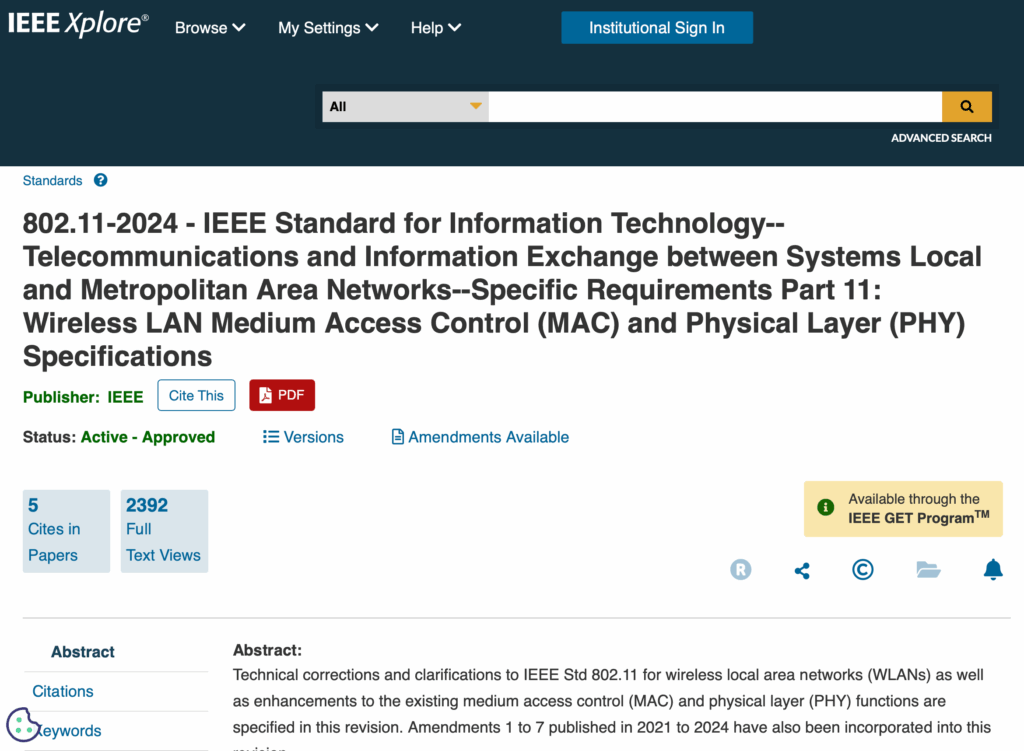
How to download IEEE 802.11-2024 (Free)
- Create a free IEEE personal account.
- Log in to your account.
- Using the Search bar, enter the name of a standard or amendment (e.g. “802.11-2024”).
- In the results, open “IEEE Std 802.11-2024”.
- Click “PDF” to download.
That’s it. No paywall for the baseline.
What’s included? Every year, the IEEE rolls up approved amendments into a single standard. This is typically performed in four-year cycles (e.g., 2012, 2016, 2020, and 2024). The 2024 consolidation rolls up the base 802.11 plus all approved amendments through Wi-Fi 6/6E.
What’s not? Wi-Fi 7 (802.11be) and Wi-Fi 8 (802.11bn) are separate—and generally paid while they’re new or still in draft.
Why developers should read the standard (even if you love blogs)
Blogs (yep, like this one 🙂 are great for quick takes and mental models. But when you’re building features, writing drivers, tuning firmware, or validating behaviour, you need normative language—the “shall/shall not” statements that define compliance. The standard is where those live.
Reading the spec gives you:
- Unambiguous requirements. No more asking yourself, “Is this allowed?”— find the clause and read the shall/shall not.
- Interoperability guardrails. Understand how peer devices must behave so your stack plays nicely in the wild.
- Fewer dead ends. When a glossy whitepaper conflicts with reality, the spec breaks the tie.
And yes, it’s big. But you don’t have to read it cover-to-cover to be effective.
A developer’s map of the 802.11 document
Think of the standard as a city: once you know the neighbourhoods, you stop getting lost.
- Scope & definitions. Early sections set terminology. When wording feels slippery, check definitions—IEEE is precise about terms like “AP,” “STA,” “BSS,” “non-AP STA,” and “infrastructure BSS,” among others.
- MAC behaviour. Frame formats, state machines, timings, management procedures, EDCA/ QoS rules, protection/CTS-to-Self, power-save, channel access, and more.
- PHY families. OFDM/HT/VHT/HE (and beyond in later standards) reside in their own sections/annexes, each with distinct modulation, coding rates, RU sizes, puncturing rules, PPDU formats, preambles, and spectral masks.
- Annexes & tables. Don’t skip them—timing values, rate tables, EIRP/PSD notes, and obscure but essential parameters often land here.
- Conformance language. Learn to spot normative (binding) vs informative (guidance). Normative text dictates implementation; informative helps you interpret it.
Pro tip: Make yourself a one-page “where things live” cheat sheet the first time you find something useful. Next time, you’ll jump straight to the right clause.
How to find answers fast (search tactics that actually work)
1) Search like a lawyer, not like a marketer.
Pair the feature with the key verb or artifact:
- “TWT negotiation,” “BSS colour collision,” “A-MPDU delimiter,” “NAV update,” “Block Ack reordering,” “EDCA parameter set,” “probe request contents.”
2) Use the language of the spec.
The standard prefers specific terms. Example: search “non-AP STA” instead of “client,” or “MLD” (multi-link device) rather than “Wi-Fi 7 multi-link.”
3) Filter by requirement intent.
Append “shall” or “shall not” to your query to land on normative behaviour. Add “timing”, “field,” or “element” to narrow to values and formats.
4) Follow the breadcrumbs.
When a clause references another, open it in a new tab. You’ll often jump from a high-level procedure to the exact frame field that controls it.
5) Capture the citation.
When you find the answer, copy the clause number and paragraph (e.g., “11.XX.YY, item (3)” style). Your future self—and your code reviews—will thank you.
Reading the spec without going cross-eyed
- Start with the behaviour you’re implementing today. Don’t “learn the standard”; extract the part you need this sprint.
- Work from procedure → frame → timing. Understand the flow, then the exact fields, then the values/time budgets that make it legal.
- Chase down ambiguous words. If you see “may,” “should,” or “might,” you’re in informative territory. For implementation rules, look for the phrase “shall.”
- Compare figures and tables. Frame diagrams, along with field tables, are the fastest way to determine offsets, lengths, and constraints.
- Cross-check examples with the spec. Vendor blogs and slides are helpful, but the spec is the source of truth when details diverge.
What about Wi-Fi 7 (802.11be) and Wi-Fi 8 (802.11bn)?
- Wi-Fi 7 (802.11be / EHT): Currently, the ratified 802.11be text generally falls outside the free baseline. If you’re implementing multi-link operation (MLO), EHT puncturing, or 4096-QAM specifics, you’ll likely need access to the paid standard or your organization’s library/subscription.
- Wi-Fi 8 (802.11bn): Drafts evolve rapidly. Treat draft behaviour as provisional until the text stabilizes and gets approved.
Pragmatic approach: Build your mental model from 802.11-2024 (free), then layer in be/bn details from the official text when your feature set requires it.
Developer workflows that benefit immediately
- Driver development & validation
- Verify EDCA parameter handling against the EDCA Parameter Set element.
- Confirm Block Ack setup/teardown rules and reordering windows.
- Interoperability testing
- Check mandatory vs optional capabilities for your device class and PHY.
- Validate management frame contents and Information Elements (IEs) during association.
- Performance tuning
- Confirm legal TXOP durations, contention windows, protection triggers, and PS behaviours.
- Certification prep
- Trace cert failures back to the clause that explains expected behaviour.
Common pitfalls (and how to dodge them)
- Assuming vendor defaults equal the standard. They often add extensions or limit options. Always confirm what 802.11 actually requires.
- Treating informative text as mandatory. If it doesn’t say “shall,” it’s not a requirement.
- Mixing generations. Don’t apply EHT (be) rules to HE (ax) features—or vice versa—without checking which clauses govern which behaviours.
- Ignoring annexes. Timing and field constraints you need might be tucked there.
Your action plan (today, not “someday”)
- Download 802.11-2024 and save it in a location accessible to your team.
- Create a shared “clause index” in your repo/wiki with links to the sections you touch most.
- Adopt a citation habit in code reviews and PRs: note the clause next to tricky logic.
- Practice with one real question. For example: “What exactly must a STA include in a (re)association request?” or “When is CTS-to-Self protection required?” Find the answer, copy the clause, and paste it into your notes.
- Repeat. After a few cycles, you’ll be surprised by how quickly you can navigate the spec.
Final thought
You don’t need to memorize 1,000+ pages. You need to trust the source, learn where information is located, and practice looking it up. Download the standard, search with intent, and let the spec turn your “I think” into “I know.”
Slàinte!
Resources
Create a free personal IEEE account
https://www.ieee.org/profile/public/createwebaccount/showCreateAccount.html
802.11-2024 – IEEE Standard for Information Technology–Telecommunications and Information Exchange between Systems Local and Metropolitan Area Networks–Specific Requirements Part 11: Wireless LAN Medium Access Control (MAC) and Physical Layer (PHY) Specifications