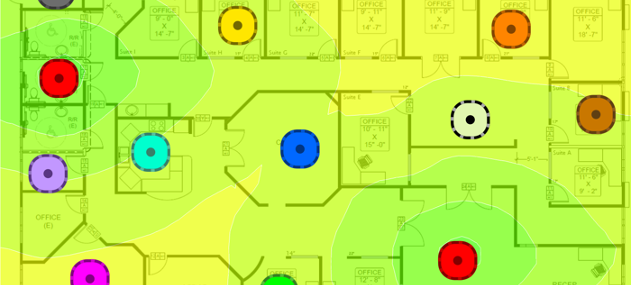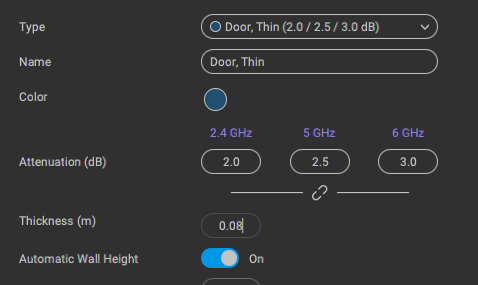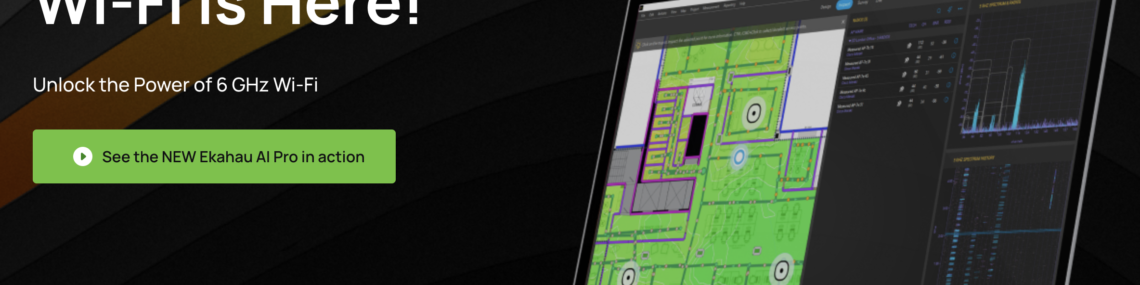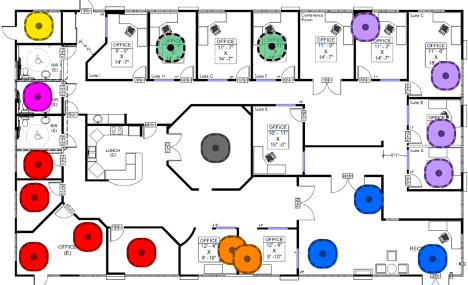Data Collected During an Active Survey
Data Collected During an Active Survey Overview This article details data that can be collected based on the configuration of active survey mode when using Ekahau. I’m skipping the debate over whether an active survey should be performed and assuming that a business decision requires one. With an active survey required, this article identifies the…