DFS radar avoidance – maple syrup style
This blog describes the details of DFS (Dynamic Frequency Selection) on a wireless access system (WAS) as regulated by the Innovation, Scientific, and Economic Development (ISED) branch of the Canadian government. Specifically, this will cover Wi-Fi operating on 5GHz using channels exhibiting co-channel operation with EESS (Earth exploration-satellite service) and TDWR (Terminal Doppler Weather Radar). Since TDWR is used to track weather patterns, allowing various crafts to avoid storms, prevent crashes, and ultimately save lives – TDWR takes priority over Wi-Fi operation. UNII-1 (channels 36-48) and UNII-3 (channels 149-165) bands are TDWR free and therefore are not required to follow DFS rules. The channels of concern are those in the middle. To augment the channel pool and offer additional channel planning options for WLAN designers, the UNII-2 (channels 52-64) and UNII-2e (channels 100-144) were made available. For better or worse, DFS rules apply to both the UNII2 & 2e bands. In some regulatory domains (including Canada), the 5600-5650 MHz band (channels 120 – 128) is specifically not allowed due to the high likelihood of radar operation providing weather-related data for Environment Canada.

ISED DFS Rules
First off, these rules only apply to radios operating as a WAS. Typically, this ends up being the role played by access points (APs) as they are permanently connected to a power source and can afford the resources required to perform regular off-channel scanning. Some APs even come equipped with a dedicated radio to perform these scans. Client devices are not required to perform continuous scans to avoid unnecessary power drain. As a result, before a client can transmit on the UNII-2/2e band, it must first passively scan a channel. The client is listening for an existing AP already operating on this channel and transmitting beacons. With beacons detected, the client can assume the channel is free from radar operation and the client is now allowed to actively transmit on this channel. Each channel must be independently scanned and reception of a frame confirms a client can transmit on this channel. This is one of the reasons active scans take longer as the client is not allowed to transmit a probe request frame until a frame is received from a device operating as a WAS.
The rules defined by ISED for detecting radar and avoiding conflict are summarized in the diagram below which applies to a single Wi-Fi channel:

Prior to transmitting, APs should perform a channel availability check on a given DFS radio channel for 60s. APs are allowed to return to operation on a DFS channel immediately after reboot, if that channel was recently scanned prior to reboot/restart. Once active operation on a DFS channel has commenced, the AP should perform in-service monitoring to ensure that a radar has not moved or started operating within the range of the DFS channel. During in-service monitoring, radios should continually search for radar signals in the quiet spaces in-between successive Wi-Fi transmissions. Many newer enterprise grade APs are being released with a 3rd radio on which can offload the burden of in-service monitoring.
The DFS mechanism should be able to detect interference (e.g. TDWR or EESS) signals above a minimum threshold of -62dBm for devices with a maximum EIRP of < 200mW (e.g. indoor) and -64dBm for devices with a maximum EIRP in the range of 200mW to 1000mW averaged over 1ms.
To protect radar operation, any channel on which radar has been detected, either by channel availability check or in-service monitoring, must start a 30-minute period (non-occupancy period) during which the channel cannot be used by the AP.
Once radar has been detected on an operating DFS channel operating above the DFS detection threshold, the AP must move to another channel within 10s. During this 10s window and to facilitate the channel move, normal data transmissions are allowed to occur for up to 100ms (typically) and no more than 200ms (maximum) following radar detection. To ease the transition for clients to the new channel, intermittent management and control frames can be sent during the remaining time. Aggregate time of the intermittent management and control frames is typically less than 20ms. Management and control frames may consist of a channel switch announcement (CSA) frame, announcing a channel change, the new channel number, and a count down until the channel vacates. These frames are not mandatory and are not always transmitted, nor are count downs always completed prior to the channel being vacated.
Summary of the DFS rules
| Parameter | Value |
|---|---|
| DFS detection threshold | -62 dBm for devices with a maximum EIRP of < 200mW and -64 dBm for devices with a maximum EIRP of 200-1,000mW averaged over 1ms |
| Channel availability check time | 60 seconds |
| Non-occupancy period | 30 minutes |
| Channel move time | 10 seconds |
Example with packet capture
The packet capture below shows the frames transmitted following detection of a radar pulse on channel 116. First, a CSA frame is sent, followed by a decrementing countdown signaled within successive beacon frames. After the countdown expires, the radio vacates channel 116 and moves to the new designation channel (36) and continues operation. Management and control frames (specifically beacon frames) were transmitted for 682.104ms following the radar detection event. The new channel may be a DFS or non-DFS channel.

Here is a screen shot from the Ekahau Analyzer App (iOS) as measured by the Sidekick. Radar-like pulses were detected on channel 116.

Here is a screen shot from Ekahau Pro as measured by the Sidekick. Radar-like pulses were detected on channel 100.
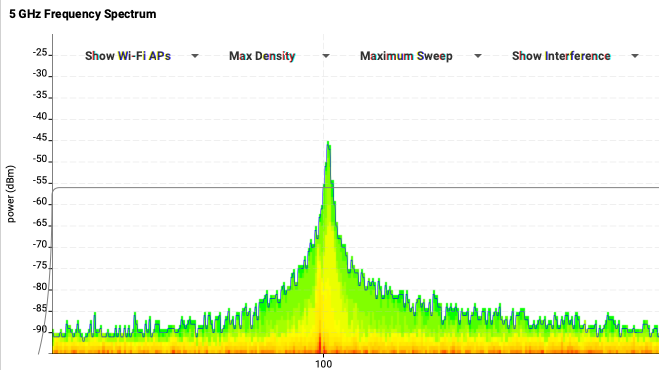
For reference, here is a summary of frequency allocation changes in the 5 GHz band from the ISED website:
https://www.ic.gc.ca/eic/site/smt-gst.nsf/vwimages/1158-8440-001eng.gif/$file/1158-8440-001eng.gif

Also, for reference, a tabular description of the chart above:
| Allocation | Primary/Secondary Service | Frequency (MHz) | Existing or New International Allocation |
|---|---|---|---|
| Aeronautical radionavigation service | Primary | 5150-5250 5350-5460 | Existing |
| Fixed-Satellite Service (Earth to Space) | Primary | 5150-5250 | Existing |
| Radionavigation | Primary | 5640-5470 | Existing |
| Maritime radionavigation | Primary | 5470-5650 | Existing |
| Amateur | Secondary | 5650-5725 | Existing |
| Earth exploration-satellite service (active) | Primary | 5250-5460 | Existing |
| Earth exploration-satellite service (active) | Primary | 5460-5570 | New |
| Space research service (active) | Primary | 5250-5350 | Existing |
| Space research service (active) | Primary | 5350-5570 | New |
| Space research service (deep space) | Secondary | 5650-5725 | Existing |
| Radiolocation | Primary | 5250-5350 5650-5725 | Existing |
| Radiolocation | Primary | 5250-5650 | New |
| Mobile | Primary | 5150-5350 5470-5725 | New |
Slàinte!
Resources
ISED SP-5150 MHz – Spectrum Utilization Policy for License-exempt Wireless Local Area Networks in the 5 GHz Range (Issues 2) – Section 4.3.2.2 – Dynamic Frequency Selection
https://www.ic.gc.ca/eic/site/smt-gst.nsf/eng/sf01158.html#c421
ITU-R M.1652 Dynamic frequency selection (DFS) in wireless access systems including radio local area networks for the purpose of protecting the radiodetermination service in the 5 GHz band
https://www.itu.int/dms_pubrec/itu-r/rec/m/R-REC-M.1652-0-200306-S!!PDF-E.pdf
The DFS Project – website documenting how different APs respond to DFS events
WiFiMetrix – DFS Tester and Channel Analyzer
How to perform DFS testing – via The DFS Project
David Coleman’s DFS presentation form WLPC Prague 2019