Wyebot – Wireless Intelligence Platform
Wyebot recently presented at #MFD10 hosted by TechFieldDay. Wyebot offers a stress-free Wi-Fi optimization solution. Their Wireless Intelligence PlatformTM (WIP) is a fast and easy way to proactively eliminate mission-disrupting Wi-Fi issues at remote locations while allowing WLAN practitioners to remotely optimize the network before users even know there is a problem.
It’s always exciting to evaluate other technologies; I already had a sensor from early product testing. The licence had expired, but I recently refreshed the license and activated my sensor (WIS4300). As it had not been connected to the network in some time, it required a firmware update and took several minutes before the sensor was displayed as active in the dashboard. Note to self: keep your Wyebot sensor firmware up to date to avoid a lengthy onboarding process. Firmware updates are automatically pushed to connected sensors, so this is a fringe issue for people who disconnect their sensors from the network for extended periods of time.
After configuring several of my lab SSIDs for monitoring, Wyebot got to work and initiated performance testing at regular intervals. Intervals can be configured in hourly increments or by using Smart Scheduling. It didn’t take long before coming back with some recommendations for improvement. Keep in mind this is a lab environment, but some examples of issues discovered included:

- Legacy 802.11b data rates may be negatively affecting network performance.
- Neighbour APs advertising legacy rates
- Neighbouring access points are using the same channel.
- Too many Wi-Fi radios in a small space – it’s a lab
- Optimal 5GHz wireless channel plan not being used.
- Local CableCo uses 80MHz wide channels on 5GHz and does not allow customers to change channel width configuration.
- Additionally, residential-grade Wi-Fi solutions like Eero default to 80MHz on 5GHz, 40MHz on 2.4GHz, and 160MHz on 6GHz while not allowing customers to change channel width configuration.
- SSIDs detected using mismatched security settings.
- Blame the WLAN admin for mixing and matching vendors using the same SSID.
- WiFi management traffic overhead is too high.
- Legacy data rates are being sent using 1 and 2Mbps.
- Access points with 40MHz channel width are operating in 2.4GHz.
- Local CableCo uses 40MHz wide channels on 2.4GHz and does not allow customers to change channel width configuration.
- Same SSID name is being used on 2.4GHz and 5GHz radios.
- Best practice to keep them separate, but there may be reasons to keep SSID names the same – the painful experience of reconfiguring home IoT devices one at a time.
- WiFi client retransmission percentage is too high.
- The device forensics page allowed deeper inspection.
- Access points operating on channels other than 1, 6, and 11 have been detected.
- No, this is not ChannelFly in action, CableCo and Eero use non-standard channels
- WiFi enabled printers detected.
- Normally, I recommend, if it doesn’t move, wire it, but it’s still cool to print to a wireless printer, even if they try their hardest not to connect to the WLAN
Wyebot also revealed how many devices connected to the 2.4GHz band are, in fact, 5GHz capable. WLAN practitioners should keep a close eye on this percentage to ensure there are not too many 5GHz capable devices undesirably connecting on 2.4GHz.

There are three key metrics that I recommend WLAN practitioners keep tabs on to monitor the performance of their WLAN(s).
- Airtime Utilization
- Retry Percentage
- Average MCS rate(s)
Airtime utilization displayed in the Wyebot dashboard is broken down over time and segmented to show management, data, and interference proportionately. This quick view gives insight to WLAN practitioners if they need to reduce the amount of management frame overhead by reducing the number of SSIDs or disabling raising the minimum basic rate (MBR).

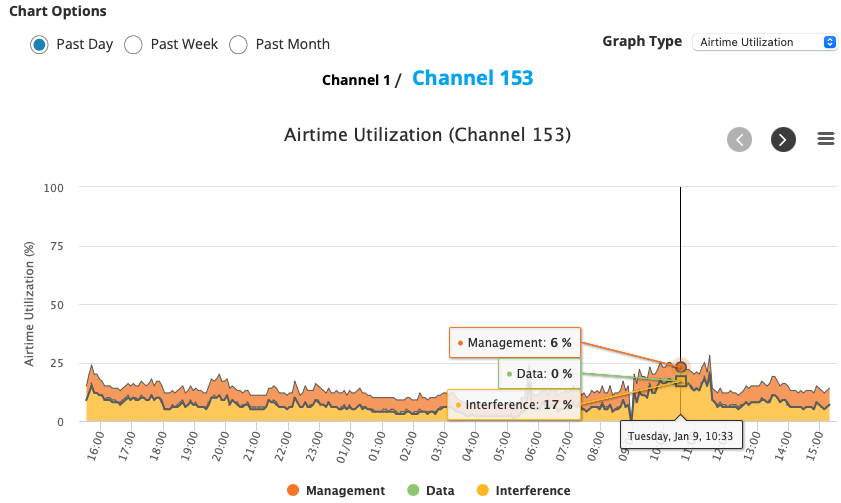
Other features include the ability to classify WLAN as mine, friendly (known), friendly (unknown), or threat (unauthorized). I particularly like the alerts every time a new SSID appears.
Overlay monitoring systems are fantastic additions to any MSPs or WLAN practitioners who need to monitor remote sites – really this is pretty much everyone. The ability to see what local users see from the Wi-Fi network makes troubleshooting much easier, leading to faster resolution times, fewer Wi-Fi tickets opened, and a reduction in unnecessary costly truck rolls.
While on the subject of seeing the WLAN from the eyes of the user, Wyebot also released a client that can be installed on Windows machines equipped with an Intel wireless chip. The telemetry data exposed allows access to information including:
- Roaming reasons
- Beacon miss counts
- Data rates histogram
- Detailed scan data
- Transmit attempts information
The client is supported on Windows 10/11 when using the following Wi-Fi Chipsets:
- Intel 9260 (WiFI5)
- AX200/201 (WiFi6)
- AX210/211 (WiFI6E)
One last thing: there is some built-in help content to describe the features and options. When using Safari, I had to specifically allow pop-ups by going into Safari > Settings > Pop-up Windows and setting cloud.wyebot.com to ‘Allow’. Once done, the pop-up help content appeared when clicking on the black circles with a question mark on most pages.
During #MFD9, Cisco mentioned a new sensor they were working on called the MR Eye (Applied AI: Evolution of Cisco Wireless 25:40). MR Eye is a feature built into the APs to perform synthetic Wi-Fi testing and complete test suites with seamless integration. The goal was to provide remote visibility into the operational state of a WLAN. MR Eye is supported in all MR/CW Wi-Fi 6/6E APs. The target release time frame for MR Eye was 2HCY23; however, Cisco has been rather quiet regarding any further updates.
Interestingly, Cisco partnered with Wyebot, bringing WIP into the Meraki Market and Ecosystem. This allows Cisco Meraki customers to leverage out-of-band sensors to provide remote visibility of the operational state of WLAN(s). This is a good move on Cisco’s part, and the Wyebot API should make it easy to import data into the Meraki dashboard for that coveted SPoG view.
Slàinte!
Resources
Find Wyebot in the Meraki Marketplace and Make WiFi Optimization your Simplest To-Do Task
Welcome Wyebot to the Meraki Market and Ecosystem
Wyebot Presents at MFD10