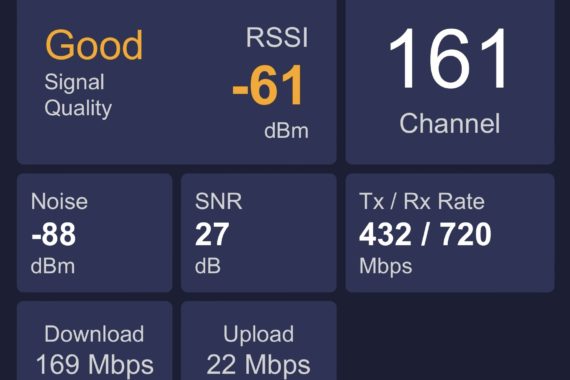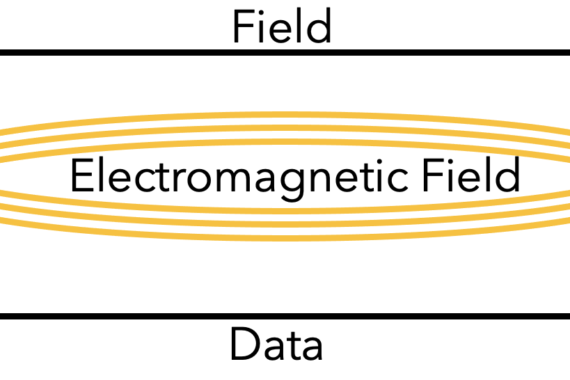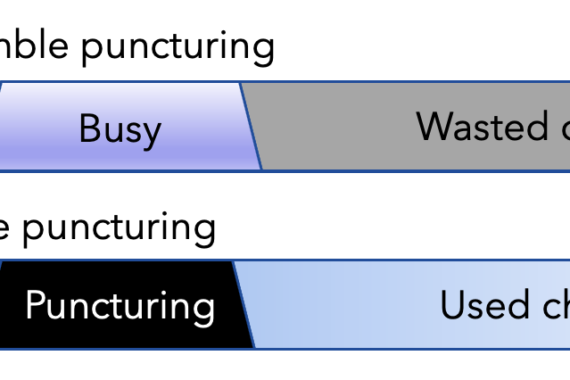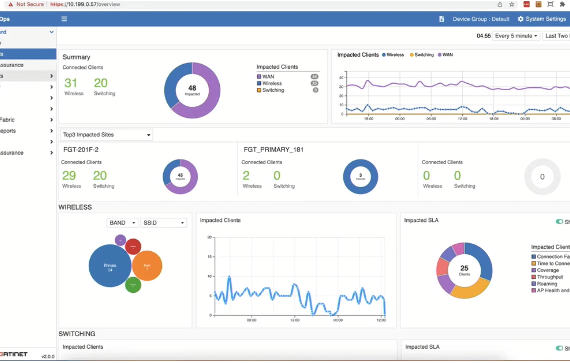Wi-Fi and Speedtest via Apple Shortcuts
Wi-Fi and Speedtest via Apple Shortcuts First, all the credit for this goes to Adrian Granados (Intuitibits) and Timo Sass for creating and expanding these shortcut scripts. I wanted to capture the links for easier searching/installation in the future. With the release of iOS 17, Apple now supports more details around Wi-Fi performance testing via an API…